Quick Reference Guide - Supplier Portal ??
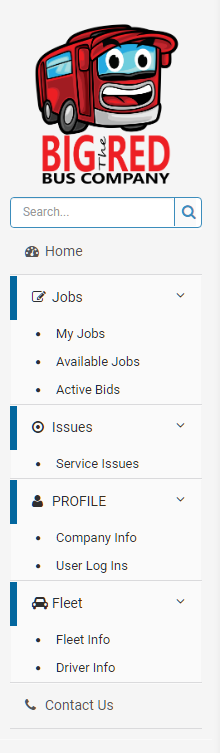
Let us help get you familiar with the portal once logged in you will see a menu bar
Search Bar is where you can enter a job number directly to display a booking particularly handy when talking with us about a booking when we call.
Jobs
- My Jobs: refers to jobs that you have and have accepted
- Available Jobs: refers to jobs that you can bid for
.png)
‘Dont Travel Empty’ increase the Radius and input an Address to narrow/expand the range to look for additional jobs;
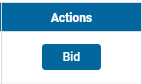
- Active Bids: refers to jobs that you have already placed a bid on. Always good to keep your eye on, simply click bid under the actions tab to submit a better price.
Issues
Service Issues - if we receive a complaint or there was a problem with the booking all issues are stored and can be viewed looking here. Please refer to this regularly as we will need you to help resolve these issues.
Profile
Company Info - This is where you are able to view and update your details, including the important documents that we need. In order for you to be a preferred supplier we must hold copies of all your required documentation.
User LogIns - This is where you can create a login for your staff, as well as changing passwords both for yourself and the staff you have created.
Fleet
Fleet Info - This is very important to keep updated and correct, as it will ensure that bookings are allocated to you based on the vehicles you have set here.
Driver Info - you can store your drivers information here including drivers license, working with children…. etc
Other Important things to note
Auto-allocated jobs
By Becoming a preferred supplier we are able set priority routing rule, giving you first choice over jobs in your area with them being directly auto-allocated to you without bidding, all you need to do is accept or decline the job preference is given to those suppliers on payment terms of 14 days.
Auto invoice and payments
Jobs are auto-invoiced, which means you don't need to send us an invoice every time, our system will auto-generate invoices and pay you automatically. Default terms are 14-days.
Driver Tracking
In order to be a preferred supplier your driver’s must use the tracking system. Please kindly note that a sms message with a link is sent to the driver's mobile before each journey, The Driver simply follows the link and enters the booking number contained in the sms message giving our operations team the ability to track the vehicle during the journey. This is only required for jobs you are doing for us but going forward will be made available to you for all your work.